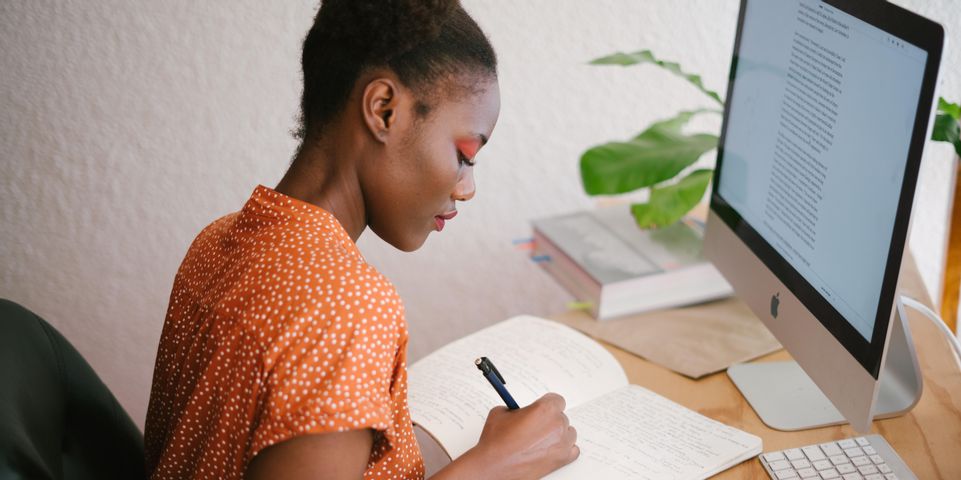
When people discuss key cybersecurity issues, they often mention the dangers of downloading unknown attachments and using simple passwords. However, your printer is also vulnerable to malware and hacking attempts. HP® printers come with a suite of cybersecurity measures that protect your device and your network against malicious software. Consider these features before contacting an HP printer service.
Common Questions About Printers & Cybersecurity
How do hackers attack printers?
Since printers are connected to Wi-Fi networks, other parties can gain access to your devices remotely. This can be done from another location entirely, or the malicious actor could be located within your network. Regardless of how they access your system, they can attack your devices by installing malware on them — malicious software that exploits system vulnerabilities.
What are the consequences of an attack?
 During data breaches, hackers can gather sensitive internal documents and hold them ransom. They may share them online or begin distributing advertisements and other content across your network through the fax function. Private customer data may be made public, malicious content may be shared with clients and partners. As with all breaches, the results can tarnish your company’s reputation.
During data breaches, hackers can gather sensitive internal documents and hold them ransom. They may share them online or begin distributing advertisements and other content across your network through the fax function. Private customer data may be made public, malicious content may be shared with clients and partners. As with all breaches, the results can tarnish your company’s reputation.
How does HP defend against hackers?
A core part of HP printer services is cybersecurity. HP printers monitor incoming connection requests and will prevent suspect connections. They also scan codes and content for malicious files and can self-heal should any viruses or dangerous files be dispatched. HP printers also create unique authentication codes that can be shared throughout a network; without this code, a person can’t access an HP printer’s services.
Can I manage my printer’s security system?
HP makes it easy to manage your printer. Manually download firmware updates to improve your system and store encryption keys, admin credentials, and other content safely. Convenient HP Security Manager software assesses your security measures across your entire printer fleet and provides remediation as needed. You can easily add new printers to your policy as well.
To keep your printer safe, contact Laser Line — a trusted HP printer service and partner. Serving Maryland, D.C., and Northern Virginia since 1989, these professionals assist clients of every size, handling general printer maintenance, printer repairs, and installations. They carry a number of premium products, so call (410) 636-1700 to speak with a representative. Visit their website to learn more about their services.
About the Business
Have a question? Ask the experts!
Send your question

