What to Do if Your PC Isn't Connecting to Your Wi-Fi
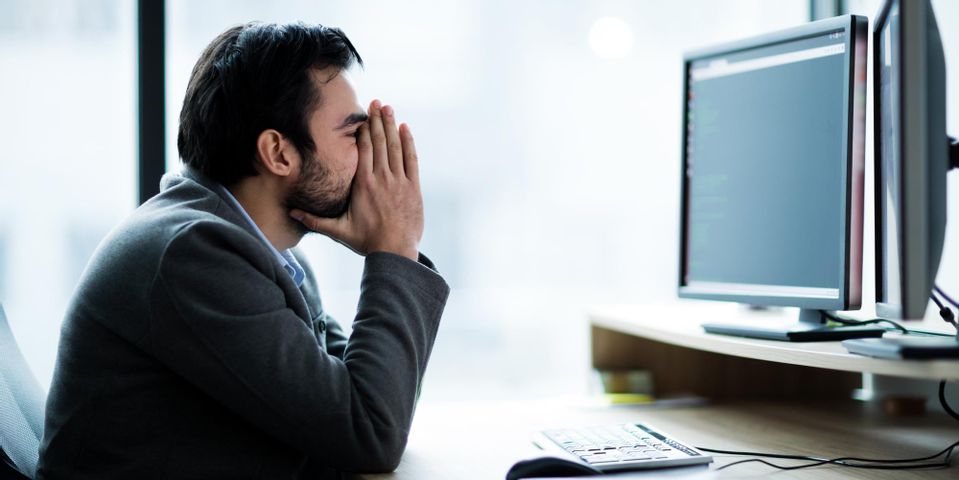
If you're unable to access a website or having problems streaming your favorite television show, there is likely a problem with your internet connection. If you're considering a computer repair, first try to troubleshoot the issue on your own. Here are a few steps to take before taking your device to a professional.
3 Tips Reconnect Your PC to Wi-Fi
1. Restart Your Modem & Router
Restarting the modem will fix most issues. Keep in mind that when you do this, everyone who is connected to the same wireless network will be temporarily disconnected.
 Unplug the power cable and wait 30 seconds before plugging it back in. The lights on the device should turn on to signal that your internet is online. If your device's lights are off or showing an unusual color, the connection from your provider could be experiencing an issue.
Unplug the power cable and wait 30 seconds before plugging it back in. The lights on the device should turn on to signal that your internet is online. If your device's lights are off or showing an unusual color, the connection from your provider could be experiencing an issue.
2. Update Network Adapter Drivers
Sometimes it’s not your computer or modem causing the problem, but an outdated network adapter. Before scheduling computer repairs for your hardware, check to see if the network adapter needs an update.
Search for Device Manager in your taskbar and select the Network Adapters tab. Right-click your network adapter’s name and select Update Driver, then Search automatically for updated driver software. If your equipment is up-to-date and you’re still experiencing internet problems, a specialist may need to check your IP configurations.
3. Disable IPv6
Internet Protocol version 6 (IPv6) is the latest version of Internet Protocol (IP). Sometimes, you will need to disconnect your IPv6 to restart your internet configurations.
Go to your Network and Sharing Center and select the Connections link highlighted in blue. You'll have the option to go into the Properties link after confirming administration rights. Find the Internet Protocol Version (TCP/IPv6) and uncheck the box. Restart your computer and see if your issue is resolved. If you still have a connection problem and your modem and provider’s network are working normally, you might need a computer repair.
If you are experiencing problems with your device, ComputerWerks in Fairbanks, AK, will provide assistance. They offer superior customer service and are known for their fast turnaround time. They also give 10% discounts on parts and labor for active military members and their family, or people over the age of 65. Learn more about what they do online or call (907) 451-4888 to receive a free estimate.
About the Business
Have a question? Ask the experts!
Send your question

