
You rely on your computer for everything from corresponding with loved ones and handling business matters to staying updated on world news and providing entertainment. When your programs take an eternity to load, it can be frustrating. Instead of shelling out money for a new device, there are several ways you can get it back to normal speed. The team at Experimac Avon, a computer repair service in Avon, IN, shares a few ways to speed up your device.
How to Improve Your Computer’s Speed
1. Clean the Hard Drive
Go through the hard drive and delete any files, folders, and programs that are no longer needed. This step will increase the amount of space on the hard drive and speed up your computer since programs aren’t running in the background anymore. Use a backup device to store items that aren’t needed every day, such as photos or videos.
2. Upgrade Hardware
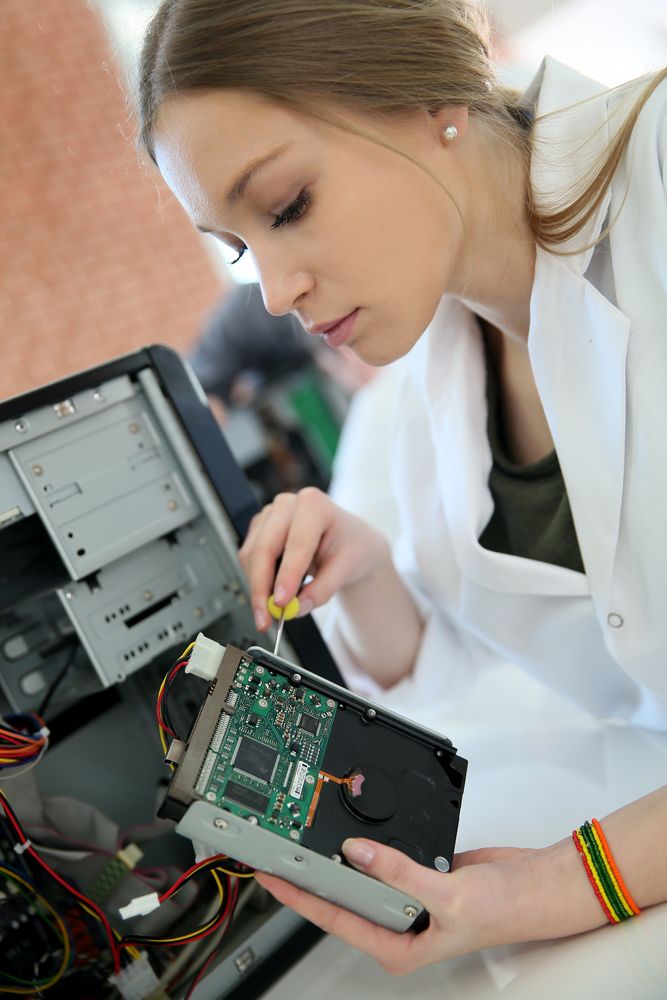 Computer hardware upgrades allow you to replace components that have become outdated or damaged. In addition, clean the computer’s hardware if it begins to slow, particularly if it crashes or freezes when opening multiple programs. The computer’s fan and other parts collect dust and dirt that can hinder its ability to work. You can also choose to upgrade the hardware and purchase more RAM, which allows the device to process more information simultaneously.
Computer hardware upgrades allow you to replace components that have become outdated or damaged. In addition, clean the computer’s hardware if it begins to slow, particularly if it crashes or freezes when opening multiple programs. The computer’s fan and other parts collect dust and dirt that can hinder its ability to work. You can also choose to upgrade the hardware and purchase more RAM, which allows the device to process more information simultaneously.
3. Manage Startup Items
Startup items are programs that launch automatically when powering up the device. They consume energy and cause the device to slow down. To limit the number of items, go to the startup options within the task manager to disable any programs you don’t consistently use.
4. Install Updates
The computer should alert you when it has updates. Because it’s not always convenient, it’s easy to procrastinate on getting it done. Eventually, however, the device will slow down and require computer repairs because it hasn’t had the opportunity to install the most efficient software.
5. Delete Cache
Deleting the cache is particularly helpful when your browsing speed has slowed. The cache temporarily holds a copy of every webpage looked at so that it’s easier to revisit. However, the cache can become so large that it decreases the computer’s speed. Delete or empty the cache by going to the tools within the internet browser and selecting “clear browsing data.”
If you tried these tips and still have a slow computer, bring it to the experienced team at Experimac Avon. They’ll perform any necessary computer repair services and replace the hardware to get it up and running again. They also have a wide variety of pre-owned Apple® products for sale, such as used iPhone® devices and iPad®tablets. Give them a call at (317)755-1341 or visit their website to learn more about how their computer repair services can improve the performance of your technology.
Experimac Avon also offers no credit check financing for certified pre-owned Apple® devices! Text 24038 to 22462 to apply now! Message and data rates may apply. 4 messages per year. Text HELP to (801) 797-3880 for help. Text STOP to (801) 797-3880 to cancel. For terms: acimacredit.com/terms-of-service. For privacy policy: acimacredit.com/privacy-policy.
Experimac Avon is located at 10665 E US Highway 36 in Avon, Indiana. We serve the greater Indianapolis, IN area, including Speedway, IN, Lawrence, IN, Plainfield, IN, Greenfield, IN, Greenwood, IN, Zionsville, IN, Fisher, IN, Whitestown, IN, Beech Grove, IN, Brownsburg, IN, Danville, IN, and more! Call (317) 755-1341 or visit us online for more information.
About the Business
Have a question? Ask the experts!
Send your question

