4 Mistakes People Make During Computer Set Up
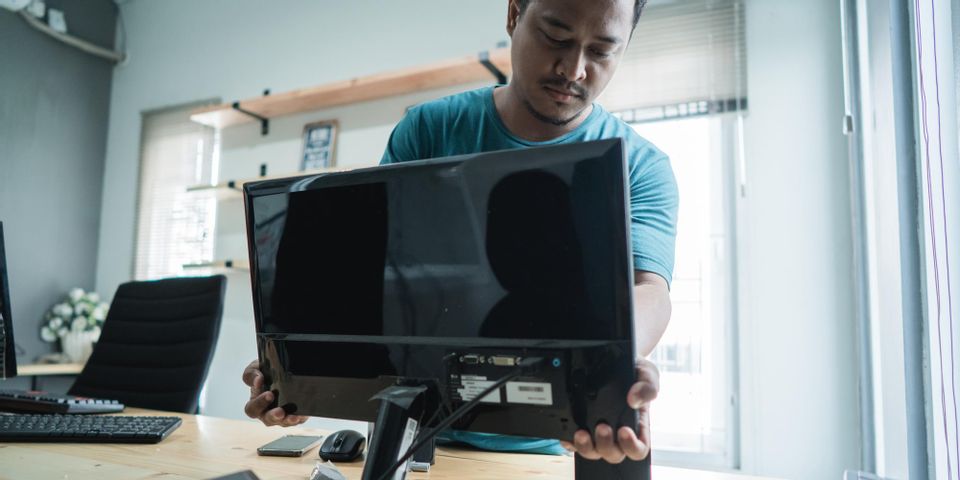
While most professionals can operate computers throughout the workday, many are surprised to learn that the computer set up process isn’t as user-friendly. Without following the proper protocol, business PCs may be left vulnerable to data security threats and sub-par operational performance. To help start your new devices on the right foot, avoid the following errors.
What Mistakes Should You Avoid When Setting Up a New Computer?
1. Connecting Cables to the Wrong Ports
Desktop PCs use a series of cables to connect to peripheral components, such as the monitor, Ethernet, speakers, mouse, and keyboard. Each cable is paired with a matching port on the computer. If you mistakenly force the wrong one into the wrong port, you may bend pins and cause other damage. To avoid these complications, always double-check that the shape and number of pin holes on the port match the cable’s plug.
2. Auto-Installing Unnecessary Programs
 Although auto-installing the operating system is simple and can save time, doing so may cause your computer to run slower than it should. Many OS systems come equipped with pre-loaded software, also known as bloatware, that you don't need. If too many of these programs are installed, they'll drain your computer's processing power and slow down its performance. If you don't want to start with slow processing times and reduced hard drive space, install the OS manually and only select programs you think you'd use.
Although auto-installing the operating system is simple and can save time, doing so may cause your computer to run slower than it should. Many OS systems come equipped with pre-loaded software, also known as bloatware, that you don't need. If too many of these programs are installed, they'll drain your computer's processing power and slow down its performance. If you don't want to start with slow processing times and reduced hard drive space, install the OS manually and only select programs you think you'd use.
3. Ignoring Updates
When OS set-up is complete, parts of the system may be outdated compared to what's available. If you don't check for updates at this point, you may miss out on significant changes made by developers—including those that protect against new data security threats or offer new features. To ensure you have the very best and latest programs, check for updates as soon as you log in.
4. Overlooking Virus Protection
While your new PC may be free of anything threatening, it can still be vulnerable to malware, spyware, and other viruses. These threats can enter the device at any time and put your business at risk. For a safer device, always install malware detection and virus removal software. It's also useful to install a firewall to prevent unauthorized access to the device.
Whether you need to install one desktop or an entire PC workstation, Superior Managed IT Services in Minneapolis, MN, can help simplify the computer set up process. Using the latest industry tools, this IT solutions team will make sure every component is installed correctly to deliver a top-notch level of performance. To learn more about these capabilities, as well as their network management services, visit them online. For help with an upcoming installation, call (612) 999-6200.
About the Business
Have a question? Ask the experts!
Send your question

