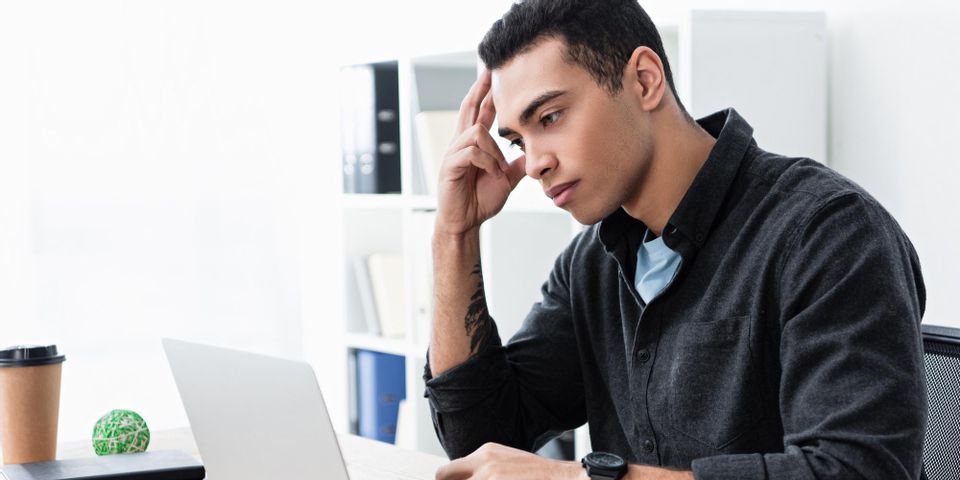
Running a small business is an enormous undertaking that’s both rewarding and challenging. Among the most critical aspects of the job is determining how to best safeguard your data. If despite your best efforts, you lose important information due to damage, user error, or a virus, it’s crucial to take the right steps in the aftermath. In many cases, computer data recovery is possible. Here’s what you should do—and what to avoid.
Do:
Try to copy the hard drive elsewhere.
“Slaving” the drive is the process of moving the data on the affected device’s hard drive to another device like a laptop or an external hard drive. You may be able to recover the lost files by copying them to the second device.
If you’re able to successfully recover your data this way, the problem was likely due to a corrupt operating system or a hardware concern with your original device.
Turn the computer off if it makes noises.
 A clicking noise emanating from your device is typically the result of a failing hard drive. Turn the computer off and unplug it to prevent further data loss if you hear clicking sounds.
A clicking noise emanating from your device is typically the result of a failing hard drive. Turn the computer off and unplug it to prevent further data loss if you hear clicking sounds.
If you’ve already suffered a crash and need assistance, computer data recovery may still be possible. An IT specialist can help resolve this issue by determining if the noise is caused by a mechanical issue or malware and taking steps to preserve any remaining files.
Don’t:
Load recovery software on the affected drive.
While computer data recovery software has its advantages, it may not work to your benefit if you load it onto the same drive where the files were lost. Doing this could inadvertently overwrite the existing data that you want to salvage and make recovery impossible.
Open the inside of the computer.
It’s best to leave the diagnosis to a computer tech support professional. Hard drives, in particular, are very delicate parts with sensitive components. Using the wrong tools or even handling the drive incorrectly could result in irreparable damage.
Moreover, professionals work in completely sterile environments to eliminate the likelihood of dust or debris getting in your machine and causing further problems.
For help recovering or protecting your small business’s data, trust the professionals at Ion Technology in Voorhees, NJ. This IT services company provides computer data recovery, computer repairs, and network monitoring to ensure that your system runs smoothly. Visit the website for more information, or call (856) 719-1818 to speak with a representative.
About the Business
Have a question? Ask the experts!
Send your question

