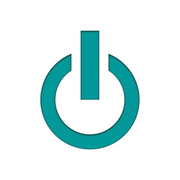5 Ways to Prevent Your MacBook® From Overheating

The convenience of having a MacBook® is that it gives you the freedom to work from anywhere, but this freedom also comes with potential downsides. One of the biggest—especially during the hot summer months—is the chance that it overheats. Luckily, there are simple steps you can take to avoid the need for MacBook repair.
How to Avoid Letting a MacBook Get Too Hot
1. Avoid Direct Sunlight
Whether you’re working outdoors or in an office with windows, always try to keep the laptop out of the sun. Prolonged exposure to sunlight causes the entire system to warm up and puts unnecessary strain on the internal fans until the laptop shuts down from overheating. Avoid this by working in covered outdoor areas or by closing the blinds when inside on a sunny day.
2. Use Elevated Surfaces
When the MacBook is being used on a flat surface, it struggles to get the airflow needed to keep internal components at safe temperatures. This is especially true when it’s placed on warm fabrics—keeping it on your lap all the time may lead to a trip to the MacBook repair shop. Using a heat-dissipating laptop stand, propping the back end up, or placing it at the edge of your desk helps facilitate the airflow needed to avoid overheating.
3. Remove Dust & Dirt
 Dust and dirt can block vents and disrupt important internal components. This can reduce airflow and increase the likelihood of overheating. Luckily, it can easily be avoided. Use a can of compressed air to regularly blow out any contaminants that have accumulated within the laptop’s shell to keep it operating coolly.
Dust and dirt can block vents and disrupt important internal components. This can reduce airflow and increase the likelihood of overheating. Luckily, it can easily be avoided. Use a can of compressed air to regularly blow out any contaminants that have accumulated within the laptop’s shell to keep it operating coolly.
4. Test Internal Fans
If the laptop’s internal fans break down, they can’t keep the electrical components cool, which may lead to overheating. Whenever you’re experiencing issues with the MacBook running hot, test the fans by rebooting the computer.
While it’s starting back up, hold down the D key to start the diagnostic program. From there, you can follow the instructions to check the fans and ensure there are no hardware issues.
5. Incorporate Extra Cooling Options
You can find specialty cooling pads at most electronic stores to help keep the MacBook cool while working in hot and humid environments. They use small fans to generate increased airflow and help divert heat away from the machine. You can also keep a small desktop fan pointed at the MacBook when working to provide additional cooling.
If you’re experiencing overheating issues, schedule MacBook repairs with the experts at Experimax Northeast Orlando in Orange County, FL. Their team provides service for a variety of used Apple® products, and they’ll promptly diagnose the issue you’re having to ensure the problem is fixed on the same day whenever possible. They also have a great selection of MacBook laptops for sale if it’s time to upgrade to a newer model. Call (407) 802-4663 to schedule a consultation or learn more about their services online.
About the Business
Have a question? Ask the experts!
Send your question