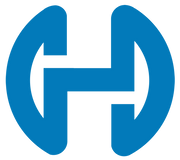3 Common Video Conferencing Issues & How to Fix Them

Given the current events, more and more businesses are turning to video conferencing for their employees. Unfortunately, like any technology, it’s common to encounter a few hiccups, especially for those who are working from home and don’t have easy access to a dedicated IT team. Thankfully, however, many of the most common issues have a simple solution. Here’s what you should know before your next conference call.
A Guide to Video Conference Troubleshooting
1. Noise
Whether it’s incessant echoing or screeching feedback, extraneous noise is one of the most prevalent problems in video conferencing. Even if it’s not a busy environment, switching to a headset is usually the quickest way to solve the problem. Otherwise, the laptop or desktop microphone will pick up all the sounds in the area, even the ones coming from the speakers.
With a headset, you can adjust the microphone so that it only catches your words. You don’t need an expensive headset, either. Your combination smartphone earbuds and microphone will work just fine.
2. No Audio
 If you don’t hear anything at all, then it’s usually tied to the settings. Of course, this assumes that your hardware is working; if you can hear audio through your headphones or speakers when using other applications, then the hardware is not the issue.
If you don’t hear anything at all, then it’s usually tied to the settings. Of course, this assumes that your hardware is working; if you can hear audio through your headphones or speakers when using other applications, then the hardware is not the issue.
In your video conferencing application, make sure the volume bar is all the way up. If that’s fine, then make sure no one is accidentally muted. If you’re the host or moderator of the call, you can mute or unmute anyone. However, if you’re just a participant, you can only mute yourself. Confirm with the rest of the team to check whether this is the problem.
3. Choppy Video
This problem can usually be linked to either a weak Wi-Fi signal or a slow internet connection. To improve the Wi-Fi signal, you can directly connect to the router with an ethernet cable, or you can temporarily turn off the Wi-Fi on your other devices.
As for the latter issue, short of upgrading your connection speed, the next best option is to reduce the streaming resolution. Most video conference calls can be comfortably viewed at 720p or 420p, especially if you have a small monitor or a laptop. A low-resolution video that runs smoothly is generally easier to look at and follow than one that’s cutting out and only occasionally higher definition.
If you have a business and are looking for a reliable video conferencing option, contact 1stPoint Communications. Based in the Atlantic City, NJ, area, this telecommunication services company has clients throughout the country, from small businesses to enterprises. Learn more about what they offer online or call (212) 884-4400 today with any questions.
About the Business
Have a question? Ask the experts!
Send your question