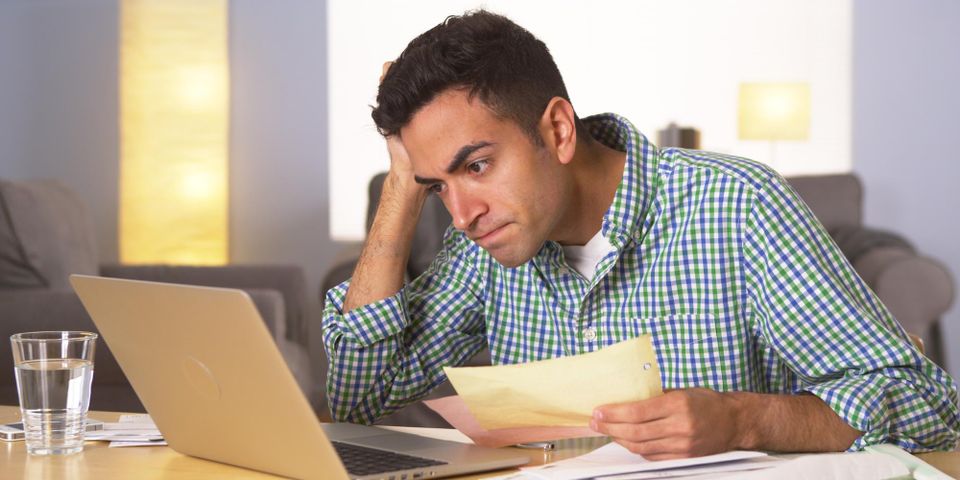
QuickBooks® offers all the bookkeeping resources your business needs in one convenient software package. But if you dive into using this program without proper training, you may end up making mistakes that result in erroneous cashflow data, unpaid invoices, and other accounting mishaps. That’s why, if you’re new to this application, it’s best to work with a certified QuickBooks ProAdvisor—a proven specialist who can guide you through the ins-and-outs of this advantageous software.
What Mistakes Can a Certified QuickBooks ProAdvisor Help You Avoid?
1. Not Reconciling Regularly
ProAdvisors recommend that businesses reconcile their accounts at least on a daily or weekly basis, depending on the overall volume of transactions. If you don’t follow a reconciling routine, QuickBooks won’t present accurate account information and could cause you to think that funds are available when they are not.
2. Leaving Closed Periods Unlocked
After inputting data and processing reports for the end of an accounting period, it’s easy to forget to lock the period. When this happens, it’s technically possible for other users to go back into the data and make changes that could lead to incorrect numbers. To avoid problems, always lock a period immediately after you close it.
3. Inventory Inconsistencies
 QuickBooks offers an intuitive “Items” list to track the quantity and costs of items you have in stock. Over time, however, you might end up adding new items as needed without reviewing the list organization. To keep the details straight and simplify your bookkeeping, make it a habit to regularly review your inventory and update your lists so that all the data is accurate. It is also important to map your items to the correct general ledger accounts to avoid negative inventory dollar amounts.
QuickBooks offers an intuitive “Items” list to track the quantity and costs of items you have in stock. Over time, however, you might end up adding new items as needed without reviewing the list organization. To keep the details straight and simplify your bookkeeping, make it a habit to regularly review your inventory and update your lists so that all the data is accurate. It is also important to map your items to the correct general ledger accounts to avoid negative inventory dollar amounts.
4. Paying Payroll Taxes Incorrectly
The “Write Checks” function makes it easy to pay vendors and other parties. But when it comes to paying payroll taxes, you’ll want to make sure the amount is applied to the “Payroll Liabilities” function in the software. When you apply tax payments to this part of the program, you’ll have an accurate and up-to-date record of how much money your business owes the IRS for payroll.
5. Taking Steps Out-of-Order
To maintain consistent records, you must enter data in sequential order. If you skip ahead to the final step, QuickBooks won’t completely register the information to keep your reports current. For example, if you write a check to a vendor without first entering the bill, the program won’t know how to apply the payment.
If you need QuickBooks help, Grayson Accounting in St. Charles, MO, is here to be your software guide. Jane Grayson, a certified QuickBooks ProAdvisor, can set up your accounting software to ensure it’s accurate from the start, as well as provide ongoing oversight to keep processes efficient. And, if you have trouble maintaining up-to-date records, you can count on this team to provide ongoing bookkeeping support. For more details on these services, visit this business accounting provider online or call (636) 233-7875.
About the Business
Have a question? Ask the experts!
Send your question

