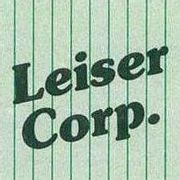Many of today’s homes have communications wiring needs that go far beyond accommodating landline telephones. From smartphones, tablets, and laptops, to HD streaming and gaming, proper installation completed by an expert electrician keeps the data flowing. Below, learn the basics of this wiring system.
Understand Your Needs
The data demands of home devices can make WiFi insufficient to keep apps running seamlessly. Hardwired connections are a much more reliable means for data carriage. You can plug directly into a nearby wall jack for the ultimate speed, dependability, and performance.
Understanding both your current and future capacity needs is the key to implementing home communications wiring. Before you call a trusted local electrician, take a full inventory of your data-guzzling devices and where they’re usually situated throughout your home.
Install Cables Properly
 Data cables are the backbone of today’s wiring systems for home communications. It’s critical that these pathways are capable of handling current loads as well as future growth. Correctly estimating needed technological capacity saves you time, money, and countless headaches in the future.
Data cables are the backbone of today’s wiring systems for home communications. It’s critical that these pathways are capable of handling current loads as well as future growth. Correctly estimating needed technological capacity saves you time, money, and countless headaches in the future.
Cat 5 cables are usually adequate to get the job done, handling up to one Gigabit of data per second. Even better, Cat 6 cables serve up to 10 Gigabits per second. Homeowners may also consider installing fiber optic cables to guarantee the future handling needs of virtually any home network.
During installation, electricians emphasize that data wiring should never be run through the same conduits that carry wires for electricity. Also, for optimal transmission, cables should never be stapled, sharply bent, or smashed. Also, avoid placing wiring near potentially hot areas like water pipes and heating ducts.
Create a Hub
The next step toward ensuring dependable home communications is connecting all wiring to a central hub. From there, communications data is fed to distribution points throughout the home. Cables carry the data to low-voltage outlets positioned for plugging-in where communication service is needed.
Plan Your Ports
It’s important to plan ahead for the position of ports throughout the house. Consider your furniture placement to avoid obstruction. Think about where a computer will go versus an Xbox, a T.V., or a smart appliance. Keep in mind that voice and data jacks can be located on the same faceplate in each room for conduit-running convenience. Larger rooms may require multiple faceplates to serve different areas.
Is your home properly wired for today and the future? To make sure your data and power needs are met safely for peak performance, call the expert electricians at Leiser Electric Corporation in Weston, MA. Their fast, affordable, and dependable technicians have served the entire Boston-metro area since 1972. They also handle electrical panel updates and lighting and generator installations. Call (781) 893-5966 to schedule a service, or visit them online to learn more.
About the Business
Have a question? Ask the experts!
Send your question