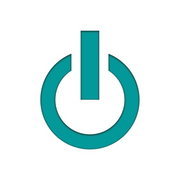If you’ve been a PC user all your life, purchasing a refurbished MacBook® or other Apple® computer is a great way to improve your computing experience. While it can be a bit challenging changing from one operating system to another, a little practice makes perfect. These easy tips should help you get up to speed in no time at all.
Tips for Your First MacBook
1. How to Close an App
Clicking the red X at the top left corner of a window doesn’t actually shut down that app, as it will still run in the background. There are actually two ways you can stop an app from running, the first being Command + Q. You can also open the top menu and click “Quit [app name]”, although this option involves more steps.
2. How to Delete Items
 As a Windows® user, you’re probably accustomed to the delete key on your keyboard. Macs without a full-size keyboard don’t have this useful key, but it’s just as easy to get rid of unwanted files and apps when necessary.
As a Windows® user, you’re probably accustomed to the delete key on your keyboard. Macs without a full-size keyboard don’t have this useful key, but it’s just as easy to get rid of unwanted files and apps when necessary.
Just click and hold the item and drag it down to the trash icon, which is located in the bottom app dock. Alternatively, you can right-click and delete using the dropdown menu.
3. How to Find Apps, Documents, & Files
If you need to access an app that’s not located on the bottom bar, Spotlight is a huge help. Launch Spotlight by Command + Space, or hit the magnifying glass icon on the top bar. Once Spotlight is opened, simply type in the app or file you’re looking for, and all relevant results will populate.
If you’re ready to make the switch for Windows to Mac, Experimax Valdosta can help you find a great refurbished MacBook for an unbelievable price. These tech gurus also provide reliable tech support so you can get answers to your questions as soon as possible. They provide a one-year warranty on all refurbished MacBooks and other products, which includes repairs and replacements with no additional costs. They even offer financing to make your purchase as pain-free as possible. Stop by or check out their certified products online. Customers in Valdosta, GA, can also call (229) 474-3299 for more information.
About the Business
Have a question? Ask the experts!
Send your question