Prepping Digital Files for Printing Services in 5 Steps
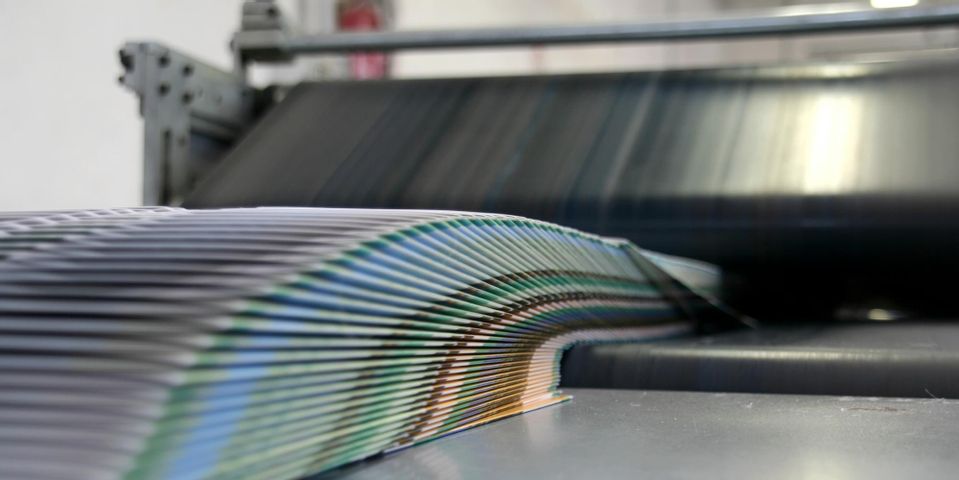
Getting business cards, marketing collateral, or personal invitations professionally printed is easier than ever now that files can be transferred digitally to the printing service. However, you must format them properly to ensure your product looks how you envision. To prep your digital files for production, review the guide below.
How to Make Your Digital Files Print-Ready
1. Document & Print Size
To make sure the document prints to the right size, set the page size within the document to match the print size you want. Even basic design programs will offer multiple page output options in the page setup part of the program. Some standard sizes are:
- Letter (8.5” x 11")
- Legal (11” x 14”)
- Tabloid (11” x 17”)
- Banner (13” x 19”)
2. Resolution or DPI
Resolution is critical so your images will print properly. DPI stands for dots, or pixels, per inch, with higher resolutions having more pixels, leading to sharper printed images. A much higher resolution is needed for print than for web imagery. If you don't know where to start, a standard acceptable resolution for print is 600 DPI.
3. Bleed
 If the design includes areas of text or graphics that'll run off the page, you must consider bleed. This means the images or text will extend to the page edge with no white margin. If you want this effect, the final piece must have an additional 1/8" or more around it to enable cutting. For No Bleed, leave at least a 1/8" white margin around the document.
If the design includes areas of text or graphics that'll run off the page, you must consider bleed. This means the images or text will extend to the page edge with no white margin. If you want this effect, the final piece must have an additional 1/8" or more around it to enable cutting. For No Bleed, leave at least a 1/8" white margin around the document.
4. Document Color
Make sure your document is designed and saved using CMYK color. Most printing services use four colors in print production: cyan, magenta, yellow, and black. If you submit your files in RGB or Pantone colors, the output may not be what you desired.
5. Trim Edge
Most design programs allow you to see trim marks and a "safe" or trim edge to make sure no area will be cut off in the trimming of your printed items. Remember to accommodate at least 1/8" margins for bleed areas.
If you need expert printing services in Anchorage, AK, call America North Printers. This business has been serving the greater area with professional printing for over 40 years. They offer one and multi-color printing, document binding, design, collating, folding, and more. Their team can also assist with your entire document process, from design to finished product. To learn about their full range of products and services, call (907) 562-6416.
About the Business
Have a question? Ask the experts!
Send your question

