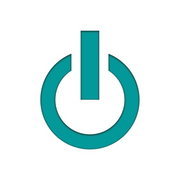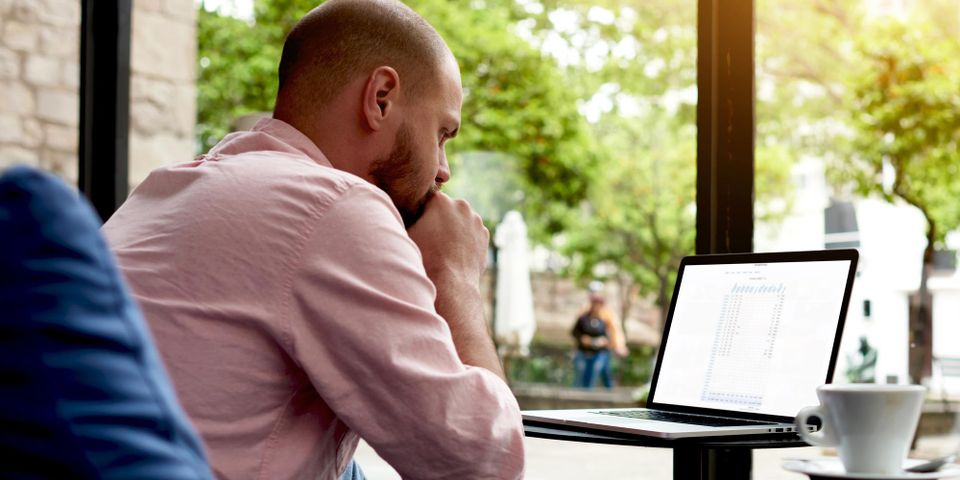
Whether you count on your MacBook® for work, school, or casual browsing, you want it to perform at its highest potential. Over time, unfortunately, it might begin to slow down and run less efficiently. Thankfully, there are steps you can take to optimize your MacBook so it's closer to new again. Before you run to the computer repair shop, consider these helpful tips to speed up your laptop.
How to Optimize Your MacBook
1. Update Your Software
Keep your MacBook running smoothly by ensuring you're using the latest Apple® updates and security patches. Apple regularly schedules new releases for performance and security, ensuring your machine is optimized and running to its highest potential.
Simply click the Apple icon in the top left corner of your screen, select App Store, then select Updates on the left-hand side. Selecting the Update All button will ensure you're taking advantage of the latest patches, updates, and optimizations.
2. Clean Up Your Hard Drive
 With age and use, your MacBook can become bogged down by large files, logs, apps, and widgets. Removing them from your hard drive can free up space as well as improve the speed of your machine.
With age and use, your MacBook can become bogged down by large files, logs, apps, and widgets. Removing them from your hard drive can free up space as well as improve the speed of your machine.
Click the Apple logo, then select About This Mac® to see an overview of your memory and processor. Select Storage and then Manage to manually clean up items that are slowing down your hard drive.
3. Clear Your Cache & Temp Files
Each time you browse the internet, your computer creates a backlog, saving your browsing history, passwords, temporary files, and more. While it’s convenient to have quick access to the sites you frequently visit, it can lead to a sluggish performance if it's not emptied regularly.
Within your system preferences, you can view your MacBook's caching options, including features that allow you to turn your cache on and off and settings that empty your cache automatically on a set schedule.
Whether you need help optimizing your MacBook or with more extensive computer repairs, the professional technicians at Experimax Valdosta can help. Offering more than just computer repairs, their staff is also trained in repairing broken or damaged Apple devices as well as selling a wide variety of new and refurbished Mac products to customers throughout Lowndes County, GA. Call them today at (229) 474-3299 to experience the Experimax difference or visit them online to learn more about their services.
About the Business
Have a question? Ask the experts!
Send your question