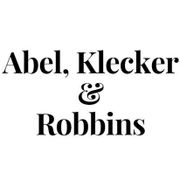What You Need to Know About Computer Vision Syndrome

Spending too much time in front of a computer screen can have adverse effects on your eye health. The relationship computer use has with vision care is becoming more apparent as more people begin developing computer vision syndrome. Knowing more about this condition can help you take steps to protect your eyes from it.
What Is Computer Vision Syndrome?
Computer vision syndrome, also called digital eye strain, is defined by various eye problems that are produced through the long-term use of computers, laptops, tablets, and cell phones. In fact, the longer one uses an electronic device, the more severe the symptoms become.
This makes computer vision syndrome more common among people who use computers regularly at work because they’re likely to also use electronics in their personal lives. While computer vision syndrome may not be a permanent condition, it will continue if it isn’t treated through improved vision care.
How Can Computer Vision Syndrome Be Prevented?
The first step in both preventing and treating computer vision syndrome is recognizing the external forces that cause the condition. One common factor is dim lighting or one that creates a glare on the device’s screen. Additionally, viewing the screen from too great a distance can force your eyes to work harder.
 Even posture can contribute to digital eye strain when it affects your ability to clearly see objects on the screen. In most cases, several of these factors may contribute to causing the symptoms of computer vision syndrome, which are:
Even posture can contribute to digital eye strain when it affects your ability to clearly see objects on the screen. In most cases, several of these factors may contribute to causing the symptoms of computer vision syndrome, which are:
- Eyestrain
- Headaches
- Blurry vision
- Dry eyes
- Discomfort around the neck and shoulders
While an eye exam can help you correct your current vision quality, new glasses are just one way to help yourself. You should also adjust your computer monitor so that it’s 15 to 20 degrees below eye level. Additionally, your chair should allow you to sit with your back straight and your feet flat on the floor.
It may be necessary to draw the blinds or shades or try installing a lower wattage light bulb to help reduce the screen glare. Finally, it’s essential to follow the 20/20/20 rule, which suggests taking a break every 20 minutes for at least 20 seconds. During that time, you should exercise your eyes by looking at objects that are at least 20 feet away.
It’s also important to undergo eye exams, and you may need them more frequently if you work with computers. Talk to your eye doctor about your exposure to computer screens, so you can develop a more effective vision care strategy. Located in Lexington, KY, Abel Klecker & Robbins provides quality eye care that can help you protect your vision well into the future. To schedule an appointment, visit them online or call (859) 269-6921.
About the Business
Have a question? Ask the experts!
Send your question