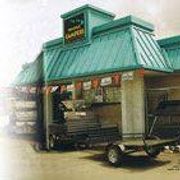Reverse cameras are one of the more innovative car and truck accessories available to modern drivers. When used as intended, they provide peace of mind when backing up your vehicle by minimizing blind spots to create a safer driving experience. Learning how to integrate new technology on the road is crucial—follow the steps below to utilize your newly installed backup camera properly.
4 Steps to Safely Using Your Reverse Camera
1. Survey the Area
Before getting in your car, check the area for any obstacles like traffic cones or branches and clear them out of the way. Once in the vehicle, check your mirrors and look over both shoulders. While your backup camera is a smart addition, it doesn’t replace the importance of human sight. It’s recommended that you not rely solely on the screen and continue to use your eyes and ears to practice safe driving.
2. Shift into Gear
 Use your gear shift to put your car in reverse, but don’t begin driving yet. Once in reverse, your vehicle’s backup camera will activate and show you what is directly behind your car. While display screens differ from car to car, they usually located on the center console. When you look at the screen, you’ll notice images and colored lines to help guide your steering and movement. These are to help you avoid accidents when backing out of a parking space or while parallel parking.
Use your gear shift to put your car in reverse, but don’t begin driving yet. Once in reverse, your vehicle’s backup camera will activate and show you what is directly behind your car. While display screens differ from car to car, they usually located on the center console. When you look at the screen, you’ll notice images and colored lines to help guide your steering and movement. These are to help you avoid accidents when backing out of a parking space or while parallel parking.
3. Use the Display Screen
The colors of the guidelines on your display vary depending on your system, but green lines typically lay out the path you should back into while red lines indicate objects to avoid. To get acquainted with your reverse camera, while stopped in reverse, turn your wheel and watch the lines move. If you’re having trouble distinguishing the meaning of each line, consult your manual or an auto parts expert. If you can’t get a clear picture on your screen, this could mean that the backup camera is dirty and needs to be wiped clean or that the display settings need to be adjusted.
4. Reverse the Car
Once you have a clear path behind you and feel comfortable taking cues from the camera screen, begin to back up your vehicle. Stay wary of your surroundings when reversing, especially if you’re on a busy street or in a crowded parking lot. Take your time and never assume that a backup camera will do all observing for you.
If you’re interested in this helpful car and truck accessory, reach out to the auto parts experts at Hawaii Campers. Located in Hilo, HI, these professionals have been serving the Big Island residents since 1978 and provide a variety of truck accessories. From camper shells and Tonneau® covers, to drop-in bed liners and truck racks, they offer premium products as well as statewide shipping to any neighboring island. Give them a call at (808) 935-8349 to place your order today or visit their website for more information.
About the Business
Have a question? Ask the experts!
Send your question