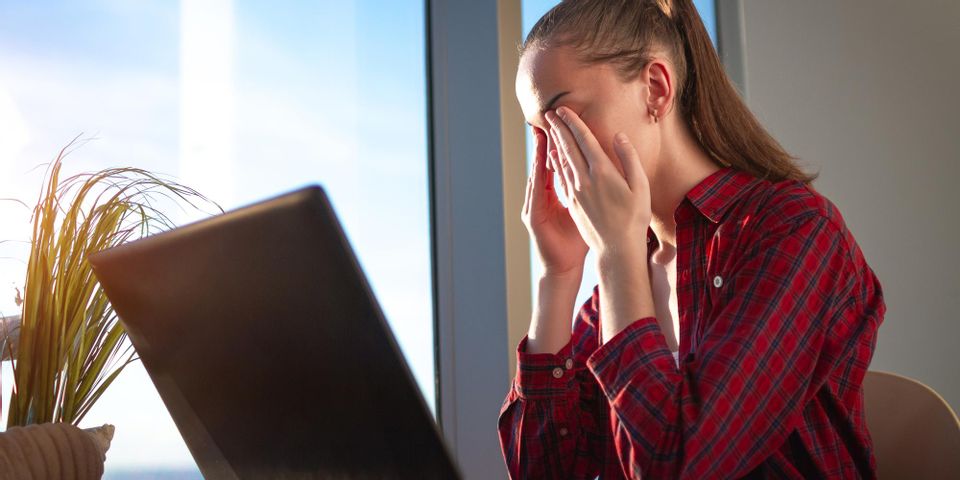
If you’re like most people, you spend much of your day staring at a digital screen of some kind. As a result, you might experience the effects of digital eye strain, which include headaches, eye pain, and problems with your vision. While proper eye care is a must for all, it’s especially important for those who work with computers for a large part of the day. Here’s how you can give your eyes a rest.
How to Reduce the Effects of Digital Eye Strain
1. Adjust Screen Settings
Set screen brightness so that you can read text easily without the light from the screen being too harsh. For the best results, the screen brightness should match the intensity of the rest of your work area.
2. Treat Eyes With Artificial Tears
If dry eyes are an issue, artificial tears might be the solution. Unmedicated drops moisten the eyes and prevent a dry, itchy feeling from developing. Some drops are safe for use multiple times a day, so consult with your eye doctor about the smartest option for you.
3. Take Breaks Throughout the Day
 The 20-20-20 rule is quite useful for giving your eyes a break. Every 20 minutes, look at an object 20 feet away for 20 seconds. You should also take a moment to get up from your desk and stretch every two hours.
The 20-20-20 rule is quite useful for giving your eyes a break. Every 20 minutes, look at an object 20 feet away for 20 seconds. You should also take a moment to get up from your desk and stretch every two hours.
4. Visit an Eye Care Professional
If you wear glasses, ensuring your prescription is up to date can also reduce strain on your eyes. If your glasses are no longer effective, squinting and straining is more likely, which increases the severity of headaches and other symptoms.
A comprehensive eye exam may be in order if you’re experiencing the effects of digital eye strain. Along with providing helpful tips, the team at Eye Care Optical will also determine if there’s an underlying medical issue causing vision problems. If you need an update on your current prescription, choose from a wide array of designer frames in many different styles. Opticians will also guide you through a contact lens fitting to improve your sight. Schedule an appointment at this Montgomery, OH, eye clinic by calling (513) 731-6587. See the full listing of services by visiting the website.
About the Business
Have a question? Ask the experts!
Send your question

