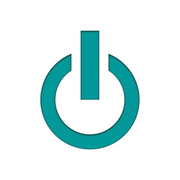3 Ways to Speed Up a Used MacBook®

There’s nothing worse than dealing with a slow device as you’re trying to load applications or do work on an Apple® computer. Fortunately, there’s no reason to purchase a brand new MacBook® just yet. Here are a few of the best ways to speed up a used MacBook.
How to Speed Up a Used MacBook
1. Upgrade the RAM
The random access memory (RAM) is temporarily stored data from programs and applications that can be accessed quickly by the processor. If you have limited RAM but use your computer for tasks that require a lot of memory such as graphic design or photo editing, this could slow you down. Consider upgrading your laptop to a larger RAM, such as 8 GB.
2. Update the Operating System
 Apple releases operating system updates to protect your computer from viruses and keep it running at peak performance. Routinely check your used MacBook for software updates to ensure you’re running the most current version of the macOS®. This includes updating all of your software and applications. Click the Apple logo in the left-hand corner of your screen, and choose “About This Mac” to find out if you have any updates available.
Apple releases operating system updates to protect your computer from viruses and keep it running at peak performance. Routinely check your used MacBook for software updates to ensure you’re running the most current version of the macOS®. This includes updating all of your software and applications. Click the Apple logo in the left-hand corner of your screen, and choose “About This Mac” to find out if you have any updates available.
3. Clean the Hard Drive
Cleaning the hard drive on a regular basis will remove files and applications that are taking up too much space and slowing down your computer. Remove cache files, widgets, old files, and all of the items sitting in your trash bin. Look for applications you no longer use and uninstall them.
Whether you need to purchase more RAM or buy a brand new Apple device, the professionals at Experimax Northeast Orlando can help. This locally owned and operated business offers top-notch computer repairs and upgrade services for residents throughout Orange County, FL, and the surrounding areas. They also feature a wide selection of used MacBook laptops and iPad® devices. Give them a call today at (407) 802-4663 to speak with a professional, or visit their website to learn more about their full list of services.
About the Business
Have a question? Ask the experts!
Send your question