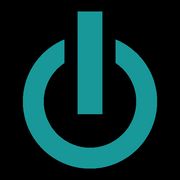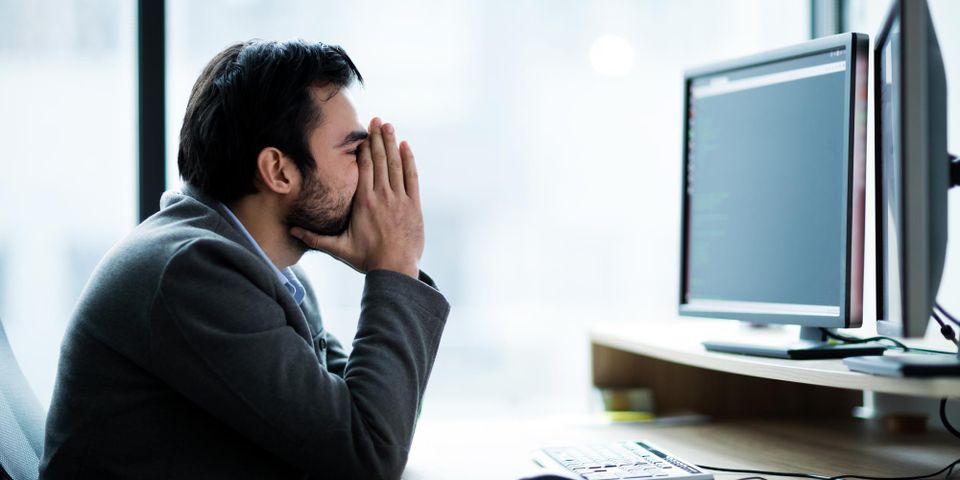
One minute you’re plugging away on your MacBook® and next you realize that a vital file or document is suddenly inaccessible. Data loss can occur for all sorts of reasons, from accidental deletion to hardware damage. While it’s a chilling prospect, there are several ways to recover lost data and save the day.
How Does Data Recovery Work?
As the name implies, data recovery involves the retrieval of an item that is no longer available. The exact process typically differs depending on how the file was lost in the first place. With corrupted files, one method involves linking the hard drive to another computer. This is a good option when experiencing problems with the operating system, which means files on the hard drive would still be accessible.
A damaged hard drive is another issue altogether. In this case, it’s best to give a professional technician access to the drive to prevent further damage from occurring. If you accidentally delete a file, a recovery program looks for the physical storage location to access the file. This will only work if the file has not yet been overwritten.
How Can You Prevent Data Loss?
 The best way to prevent data loss while working on your MacBook is to ensure your files are frequently backed up. Time Machine is a built-in backup feature that can be set to automatically save data, including files, photos, documents, and even apps. You’ll need an external storage device in this case, which is where backups will be saved.
The best way to prevent data loss while working on your MacBook is to ensure your files are frequently backed up. Time Machine is a built-in backup feature that can be set to automatically save data, including files, photos, documents, and even apps. You’ll need an external storage device in this case, which is where backups will be saved.
You can also set up iCloud® storage. This is a cloud-based storage system that allows you to access items from any Apple® device, whether it’s a MacBook, iPhone®, or iPad®. Your best bet is to use a few different backup methods to ensure data loss is never an issue.
When you have a data issue with your MacBook and aren’t sure what to do, let the professionals at Experimax Orland Park be your trusted guide. These repair technicians can address minor issues like cracked screens or substantial problems involving hardware. They also have an inventory of refurbished Apple products, which allows you to access a high-quality device at a more affordable price. Call (708) 949-8562 to schedule an appointment. You can also visit them online for more information on their computer repairs.
About the Business
Have a question? Ask the experts!
Send your question