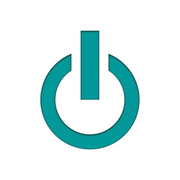What to Do if You Have a Bad Pixel on Your Mac®

The display on your MacBook® or iMac® consists of thousands or millions of colored dots called pixels. When put together, pixels render text and images on the screen; the higher the number of pixels, the clearer or crisper the display will be. A pixel problem crops up now and then, and while it often calls for professional computer repairs, here are a few steps you can try first.
4 Tips for Dealing With a Bad Pixel
1. Check the Warranty
One of the first steps to take when you notice a problematic pixel on your screen is to check the warranty. If it’s still covered, box up your unit and take it to an Apple Store®. Sometimes, you can get a replacement MacBook or iMac with one dead pixel. Other times, they might offer a screen replacement for free—as long as it’s under warranty.
2. Determine the Problem
 For laptops and desktops that are no longer covered under warranty, you may need computer repairs. However, you have to understand what you’re looking at. Do you have a stuck or dead pixel? Stuck pixels usually appear red, green, or blue, which happens when one of the subpixels remains on, even as nearby ones change. On the other hand, dead pixels are colored black since their corresponding subpixels are no longer working and have remained switched off for good. That being said, a stuck pixel is sometimes easier to fix, while a dead one likely needs professional computer repairs.
For laptops and desktops that are no longer covered under warranty, you may need computer repairs. However, you have to understand what you’re looking at. Do you have a stuck or dead pixel? Stuck pixels usually appear red, green, or blue, which happens when one of the subpixels remains on, even as nearby ones change. On the other hand, dead pixels are colored black since their corresponding subpixels are no longer working and have remained switched off for good. That being said, a stuck pixel is sometimes easier to fix, while a dead one likely needs professional computer repairs.
3. Run a Reputable Program
There are instances when a stuck pixel can be knocked out of its “on” position. Running a repair program like JScreenFix or Rizonesoft’s Pixel Repair aims to unstick the problematic pixel by flashing a series of colors on the screen for a couple of minutes to a half an hour.
4. Skip DIY Repairs
If pixel repair solutions fail to resolve the issue, refrain from taking matters into your own hands. Instead, bring your MacBook or iMac to a reliable computer repair technician to prevent damaging the screen further. Most do-it-yourself repairs guarantee little to no success, so rather than risk further damaging the device, take it to a professional.
When your Apple® computer has a bad pixel on its screen, take it to the computer repair professionals at Experimax Northeast Orlando. Located in Orange County, FL, their in-house technicians have the expertise for providing the best repairs. Should you choose to upgrade, they also carry a wide variety of used MacBook laptops and iMac computers. Call (407) 802-4663 today or visit them online to learn about their available products.
About the Business
Have a question? Ask the experts!
Send your question