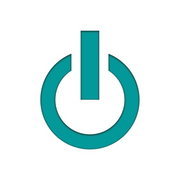3 Ways to Use Technology to Help Your Kids With Homework


There's no denying that technology has permeated daily life for both adults and children alike. If you're a parent, you may be wondering how useful computers, smart devices, and apps are in terms of education. Although these gadgets are indeed used for entertainment and games, with the right strategies and minor computer upgrades, they can also be used to facilitate productivity. If you want to use technology to boost your child's focus and their overall education, here's what you need to know.
How to Use Technology to Help Kids Focus on Schoolwork
1. Calendar
If your child finds it difficult to concentrate while doing their homework, establish a clear, regimented schedule of their tasks, as well as when they need to relax, eat, play, and sleep. If you have an Apple® device, the “Calendar” app is fantastic for this because it allows users to view the schedule of the day, week, month, and year. You can add details about the day and even color-code the tasks. When there’s an end in sight, and they can see there’s something enjoyable scheduled afterward, they’ll be more likely to work hard for the handful of hours it takes to do their homework. Make sure to plan short, three- to five-minute breaks in between each task.
2. To-Do Lists
 For the daunting research assignments or projects, tell your kids to break down every part into small, manageable tasks. For example, if it’s a presentation and essay, include everything from gathering the research, outlining the essay, collecting or creating the visual components, writing the first draft, and making revisions. Apple users can easily do this within the “Reminders” app, but if the interface leaves something to be desired, they can try other types of computer upgrades, like mobile apps or software.
For the daunting research assignments or projects, tell your kids to break down every part into small, manageable tasks. For example, if it’s a presentation and essay, include everything from gathering the research, outlining the essay, collecting or creating the visual components, writing the first draft, and making revisions. Apple users can easily do this within the “Reminders” app, but if the interface leaves something to be desired, they can try other types of computer upgrades, like mobile apps or software.
3. Restrict Certain Functions
On the opposite end of the spectrum, it’s also healthy to remove significant distractions. Thankfully, you don’t have to hide their device to do this. You can simply turn off their notifications and set up the “Do Not Disturb” feature in the “Settings” app, which temporarily blocks incoming messages and calls. Newer devices even allow you to establish time limits on individual apps by going to “Settings” and “Screen Time” and clicking on “Content & Privacy Restrictions.”
If you're eager to take advantage of these features but need a better computer, visit Experimax Valdosta in Lowndes County, Georgia. Whether you need just a few computer upgrades or an entirely new device, they have a large selection of used Apple products. Visit their store at 3009 N. Ashley Street, Valdosta, GA to browse their selection of products, or call (229) 474-3299 to learn more about their computer upgrades.
About the Business
Have a question? Ask the experts!
Send your question