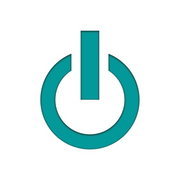3 Tips to Help Your Refurbished iPhone® Run Faster


Refurbished iPhone® devices are just as reliable and functional as brand-new products. However, just like any other piece of technology, your phone might not always operate smoothly. If you feel your gadget isn’t as fast as it could be, here are a few tips to follow.
3 Secrets to Speed Up a Refurbished iPhone
1. Close Out the Background Apps
It isn’t uncommon to switch from one application on your phone to another without closing them out. However, when you leave multiple apps running at once, it can slow down the phone’s reaction time and make it work harder to accomplish simple tasks. If your refurbished iPhone is one of the older models with the home button, double-click the button and swipe up on the apps you want to close out. If you have a newer model, drag your finger up from the bottom and hold it in the middle until you see all of the open applications lined up.
2. Move Your Photos to a Hard Drive
 Having a lot of photos can create a lag with your phone. Rather than getting rid of the memories, connect your device to a laptop or computer via a USB cord. After the phone has connected, save all of your images to a hard drive or cloud folder. Once you’re sure you’ve backed up all your images, go to the “Photos” app on your phone and click “Select” in the top right corner. Manually click all of your images and delete them.
Having a lot of photos can create a lag with your phone. Rather than getting rid of the memories, connect your device to a laptop or computer via a USB cord. After the phone has connected, save all of your images to a hard drive or cloud folder. Once you’re sure you’ve backed up all your images, go to the “Photos” app on your phone and click “Select” in the top right corner. Manually click all of your images and delete them.
3. Erase Old Text Messages
Similar to photos, deleting old text messages is a simple way to get rid of unused data and free up space on your phone. To do this, open the “Messages” app and look for the “Edit” button on the top left corner. Click this, and then check off all of the conversations you want to erase. Once you’ve selected them all, press “Delete” to get rid of them permanently.
If you can’t figure out why your refurbished iPhone is running slowly, bring it to the team of experts at Experimax Valdosta in Valdosta, GA. These professionals have experience dealing with all types of Apple® products, and they will quickly diagnose and treat the issue to get your device back up and running. Visit their website for more information on their services, and call (229) 474-3299 to speak with a friendly representative.
About the Business
Have a question? Ask the experts!
Send your question