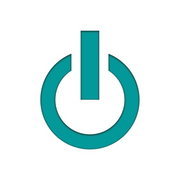Annoying little computer problem? Here's how to solve it.
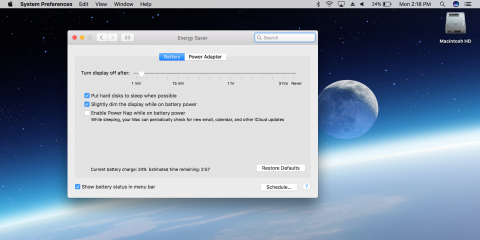
Whether you are a tinkerer who likes to solve the little problems that come up with your computer or someone who wouldn’t know where to start there are many great resources to solve those minor issues you may have with your computer. You may love your computer but sometimes the machines we rely on every day may have some minor annoying problems that we just live with. At Experimac Valdosta, the experts in Southwest Georgia at fixing Apple® computers we see a lot of little issues that don’t require a ton of money to repair. Here are our top three and how to fix them.
The battery doesn’t last long enough
As electronics age the batteries take a lot of abuse and sometimes they need to be replaced. But if you don’t want to spend the money swapping a battery there are things you can do to prolong the life of the battery until it needs replacement. First you should turn your screen brightness down, this is something a lot of people hardly ever do, we like seeing the brightness and colors as vibrant as possible, but Apple® makes it easy with dedicated keys to turn the screen brightness down, even a small amount will help and your eyes will get used to it quickly. In System Preferences (found under the Apple® logo at the top left of the screen) there are options in Energy Saver and in the Display settings to help conserve battery power too. We recommend setting the slider in Energy Saver to turn the display off after 1 minute of non-use, it’ll pop back on as soon as you touch the computer. Also select to slightly dim the display on battery power and put the HD to sleep when possible. Under the Display setting slide the display to the minimum brightness you can use. This will help your battery last 10%-20% longer and that can make a difference on a flight or in a situation where you don’t have a charger.
Spinning Beachball
No matter what you do on your Mac you’ll eventually run into the Spinning Wait Cursor as Apple® calls it or more popularized as the Spinning Beach Ball. You click on something and your cursor now went from a friendly arrow to a rainbow that seemingly never goes away. If a program is having serious issues you may have to Force Quit that program to get the ball to go away. Do that from the Apple® menu and select Force Quit, then select the application with the issue and click the Force Quit button. If it isn’t an app that is stuck and just slow performance there are a few things you can do to lessen or even eliminate this. First look at how many programs you have open. If you are attempting to run Word, Powerpoint, Mail, iTunes, Messenger, Calendar, and a bunch of other programs at the same time you may simply be overtaxing your computer. If you need to run many of programs simultaneously make sure you have enough RAM in your computer to handle this. Experimac West Loop can upgrade your RAM for you. If you think you have enough RAM (if you aren’t sure we can help you find out) take a look at your hard drive. On older computers especially the hard drive needs at least 15% free space to operate properly. Click on the Apple® drop down again and select About This Mac. Now select the Storage tab and make sure you aren’t out of storage – that’s your hard drive space. Experimac Valdosta can upgrade your storage or help you learn how to manage what you have. If you are still having issues with the Spinning Beach Ball it might be time to take it to an expert like Experimac Valdosta. There are a few other problems that may be occurring that we can diagnose.
Remember, anytime you need help with your Apple® computer we’re here for you. We’ve been able to diagnose a lot of issues over the phone so it doesn’t always mean a trip to the store, give us a call anytime at 229-474-3299 and we can try to sort out whatever problem you’re having. Experimac Valdosta is located at 3009 N. Ashley Street, Valdosta, GA (Five Points Area Next To Five Points Liquors) to help you keep you Apple® computer running smoothly for years to come. Visit our website at www.experimac.com/valdosta-ga for more information about our services.
About the Business
Have a question? Ask the experts!
Send your question