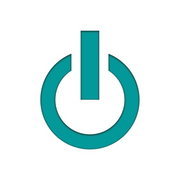3 Tips for Introducing Your Kids to Electronic Devices

In today’s world, electronic devices are a hallmark of daily life. Whether it’s an iPhone® or a MacBook®, they’re used around-the-clock. This fact is even true for kids. Many school projects involve digital interactivity or some online research. If you’re a parent, you might be wondering what you can to do to optimize the time they’re spending on a tablet, laptop, or phone. Although every situation is unique, the following tips have proved useful in teaching children what it means to use electronics in a balanced and sensible manner.
How to Teach Your Kids Proper Electronic Device Usage
1. Stick With Educational Apps & Websites
In the beginning, choose content specifically designed for education. Thankfully, there are many options, such as Duolingo for learning a language or Quick Maths for teaching them mathematics. To prevent any other apps from being downloaded, use a strong password and set up parental controls. If you’re using Apple® products, parental control is available across the board; on an iPhone or iPad®, it’s available under “Settings,” whereas on a MacBook or iMac®, you’ll need to go to “System Preferences.”
2. Establish a Schedule
 When you hand your child a device, set up a time limit and stick with it. For kids younger than 5, don’t go over an hour. If you have an Apple mobile device, you can set up time limits for different apps to ensure they won’t go over by going to “Settings,” “Screen Time,” and “Content & Privacy Restrictions.” To avoid a potential tantrum and make the transition easier, follow this up with something interactive. You can either play with them, do another nondigital activity like reading a book, or take a quick walk together. Alternatively, you can also schedule their screen time right before a meal.
When you hand your child a device, set up a time limit and stick with it. For kids younger than 5, don’t go over an hour. If you have an Apple mobile device, you can set up time limits for different apps to ensure they won’t go over by going to “Settings,” “Screen Time,” and “Content & Privacy Restrictions.” To avoid a potential tantrum and make the transition easier, follow this up with something interactive. You can either play with them, do another nondigital activity like reading a book, or take a quick walk together. Alternatively, you can also schedule their screen time right before a meal.
3. Teach by Example
When you’re in the same room as your children, model the behavior you expect from them regarding electronic use. If you want them to balance their screen time with play, schoolwork, and rest, you’ll also need to disconnect from your digital devices. You don't have to be restrictive about this; there's no need to hide your MacBook or iPad in a locked drawer for an hour. Just be mindful of how much time you’re spending on your computer or phone.
If you feel your child is ready to start using electronics, stop by Experimac Valdosta. Located in Valdosta, GA, Lowndes County. We have a wide selection of high-quality, used Apple devices for sale, so if it’s a MacBook or iPad you’re looking for, we have it. We also repair and upgrade any Apple devices. Visit us at 3009 N. Ashley Street, Valdosta, GA 31602 to view our inventory of products, or call (229) 474-3299 for more information or assistance.
About the Business
Have a question? Ask the experts!
Send your question