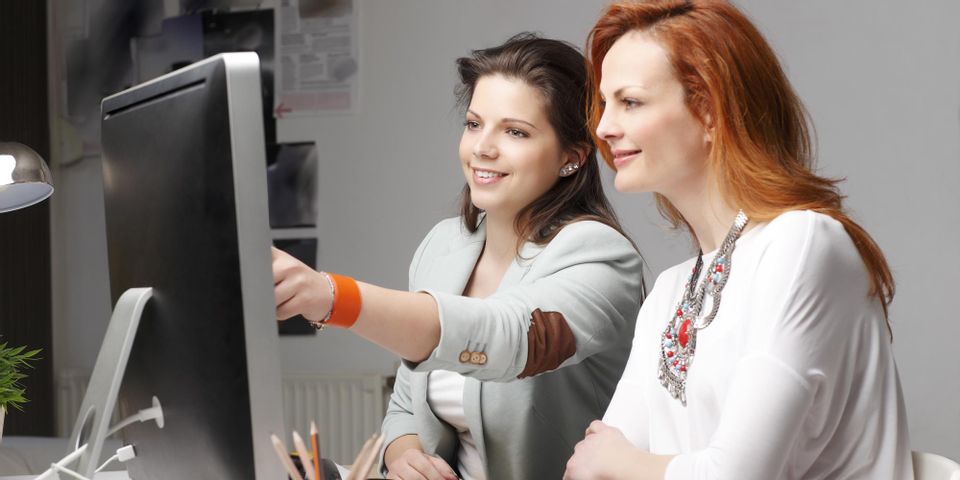
Creating a T-shirt design for your business can be a challenge, especially when it comes to selecting fonts since you want the words to both read well and have an impact. If you’re in the process of creating a custom T-shirt for your company, use the following tips.
5 Tips to Select the Right T-Shirt Design Font
1. Do Some Research
Study the world of typeface before you create your design. Browsing free font sites like Fontspace.com and Fontstruct.com will let you see what options are available and envision how they’ll look on your custom shirt.
2. Keep It Simple
 Make your words legible by featuring no more than two different typefaces, and select complementary styles that won’t compete against each other. If you want to create contrast, experiment with size and bolded words rather than mixing type styles.
Make your words legible by featuring no more than two different typefaces, and select complementary styles that won’t compete against each other. If you want to create contrast, experiment with size and bolded words rather than mixing type styles.
3. Be Wary of Trends
There’s nothing wrong with using an on-trend font if it’s a good match for your messaging. But choosing a trendy font for the sake of popularity alone can backfire since it will eventually go out of style. You’ll be left with a T-shirt design that not only looks dated, but is also at odds with your brand identity.
4. Create Space
When letters are too close together, they can be difficult to read. But if you favor a font with tight characters, you don’t have to switch it out. Open it up by adding a space between each letter, or play with the kerning and tracking tools in your design program.
5. Picture It on the Shirt
The fonts you select will look different when they’re on a shirt rather than a computer screen. Print out a sample of your wording and tape it to a shirt to preview its effect and tone.
If you’re looking for the perfect font for your company’s custom T-shirt, turn to the experts at Honolulu Shirt Shop for help. For more than 30 years, the T-shirt design business has provided high-quality screen printing, ink matching, and embroidery services. Visit their website or call (808) 847-0831 to request a quote today.
About the Business
Have a question? Ask the experts!
Send your question

