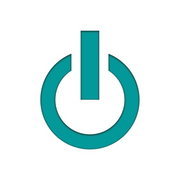Purchasing a new computer is a big decision. There are many factors to consider and the options can seem overwhelming when you haven’t purchased a computer in a long time. If you are considering purchasing a Mac computer, you have likely spent quite a bit of time conducting research, comparing Mac computers and PCs and evaluating how to make the most of your purchasing power.
Once you’ve made the decision to purchase a Mac computer, you’ll have to then decide which model is best for your wants and needs. Mac computers are known for their exemplary quality and high-speed performance. The efficiency and ease of Mac products make them optimal for users who prefer a more sophisticated yet simpler platform from the perspective of their user experience.
While it might seem that Mac computers are pricier than PCs, the initial investment pays off in the long-run. Mac computers require less upkeep and experience fewer technical issues. Plus, Mac computer users typically do not have to deal with malware or viruses, issues that are common to PC users. Here’s a guide to help you determine which Mac computer is best for you.
MacBook Pro® Laptop
This is the fastest Apple® laptop available. Apple, Inc.® boasts that the MacBook Pro laptop has “More power, More performance, More pro.” The MacBook Pro laptop is engineered to complete multiple, power-processing functions at one time so users can optimize their productivity. The MacBook Pro laptop is ideal if portability is an important factor. This laptop does not have a SuperDrive. If you require an external hard drive, you’ll need to buy one with an external USB optical drive. The retina display utilizes True Tone technology which means advanced graphics for those who rely on crisp, clear images. There are 13-inch as well as 15-inch models available.
MacBook Air® Laptop
The MacBook Air laptop is the laptop for those who prefer to stick to a budget-conscious purchase but still want the ease and portability. This system is geared towards users who need a general laptop without all the bells & whistles of the more advanced MacBook Pro laptop. It should be noted that storage upgrades are difficult on this system so be sure to purchase the model with as much storage as you think you’ll need. The battery life is able to support up to 12 hours of productivity on one charge, making the MacBook Air laptop a favorite among students and families.
MacBook® Laptop
The MacBook laptop is regarded as the quietest and the thinnest and lightest of the Mac computers. This system is ideal for users who rely on portability and ease above all else.
The battery life extends up to 10 hours. There are two models of the MacBook laptop and both utilize Retina Display which provides an almost flawless high-resolution display.
Mac Mini® Computer
This may be Apple Inc.’s smallest desktop but don’t let the size sway you away from this system. This is a Mac computer for virtually anyone, especially for the budget-conscious user who wants to get the most bang for their buck. There are two models available.
The Mac Mini computer doesn’t include a keyboard, mouse or a display, so you will need to provide these or customize your order accordingly. Additionally, you will need to purchase an external USB optical drive as there is no internal optical drive.
iMac® Computer
This is the system that became synonymous with Mac computers. The all-in-one iMac desktop is known for its performance capabilities and the ease of the system. The iMac computer is appropriate for beginners and the more advanced user. The sleek design is appealing to those who thrive in a simplified work aesthetic. The iMac is stocked with seventh-generation Intel Core i5 and i7 processors and high-performance graphics. The Fusion Drive and Flash Storage work together to provide optimal storage and speed solutions. This computer is available with and without a Retina display.
Mac Pro® Computer
Apple, Inc. states that the Mac Pro computer is “built for creativity on an epic scale.” The Mac Pro computer is a workstation geared towards professionals and much like the iMac Pro computer, this system is priced for users who rely on a fast, powerful system capable of multitasking. Apple, Inc. utilizes an “ingenious unified thermal core” which means not only is this computer fast but there’s a lot of space. It has 4 USB 3 ports and 6 Thunderbolt 2 ports for extensive usability. If you’ve got to run multiple applications and processes, this is the system for you.
Thinking of investing in a Mac computer but still have questions about which system is best for you? Experimac’s team of Apple product experts is always ready to help you with your tech needs. Stop by your local Experimac store to discuss your budget and needs with one of our experts. We are confident you will find the certified pre-owned Mac computer of your dreams at your local Experimac store. Ask about our financing options when you’re in our store.
About the Business
Have a question? Ask the experts!
Send your question