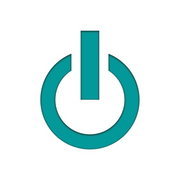3 Ways to Check the Health of Your Apple® Laptop

Apple® devices are built to last, but periodically, it’s good to still do a health checkup, even if nothing seems wrong. Issues with your laptop may not always be apparent, which is why it’s important to run diagnostics from time to time. This ensures you can identify and address problems early and explore alternatives if you need more serious computer repairs or a replacement.
3 Methods to Check Your Apple Laptop’s Performance
1. Determine the Battery Cycle
One of the biggest concerns for owners of Apple devices is battery life. Gradually, a number of factors will deteriorate what yours can hold. To check its status, do a battery cycle. Begin by going to System Information. Under the left Hardware drop-down, you’ll find a Power tab. Here, you can see the Cycle Count under Health Information. A new battery is rated to handle 1,000 cycles, so consider a battery replacement or new Apple device if you’re nearing that number.
2. Run Apple Diagnostics
 If you have specific concerns about a single piece of hardware, the Apple Diagnostics system can hone in on it. Disconnect everything from your laptop and shut it down. Then, turn it on and hold the D key down. Apple Diagnostics will ask you to select a language and run a two- to three-minute hardware check. This will identify any system concerns about specific hardware that you can then relay to a computer repair professional if needed.
If you have specific concerns about a single piece of hardware, the Apple Diagnostics system can hone in on it. Disconnect everything from your laptop and shut it down. Then, turn it on and hold the D key down. Apple Diagnostics will ask you to select a language and run a two- to three-minute hardware check. This will identify any system concerns about specific hardware that you can then relay to a computer repair professional if needed.
3. Check Your Hard Drive
As you run out of storage, your computer will gradually slow down. It’s a good practice to check your hard drive regularly, either by looking under Settings or using a third-party software. If you’re nearing capacity, you can begin removing unneeded files, programs, and other junk to improve performance and health. Make sure to always back up your data before beginning in case an issue occurs.
The team at ExperimacValdosta knows the important role your Apple devices play in your daily life and are committed to ensuring customers have everything they need to get the most from them. They’re proud to provide clients throughout Southwest Georgia with comprehensive repair services, as well as a variety of certified-refurbished and pre-owned Apple products, all of which you can browse on their website. To schedule an in-store consultation, call (229) 474-3299 You can also connect with them on Facebook for frequent advice and news.
About the Business
Have a question? Ask the experts!
Send your question