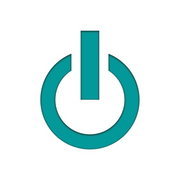5 Ways To Improve The Battery Life Of Your iPhone®

One of the most exasperating things about an iPhone® is its small size often means it has a limited battery life. Experimac Valdosta, the leading iPhone repair and Apple® computer store in Southwest Georgia understands your frustration and offers some suggestions to help your battery last longer. Implementing them takes only moments, but these tips should give you more use between charges.

1. Limit Notifications
Lock screen notifications use considerable power by waking up your phone and illuminating the backlight. To save battery life, limit the lock screen notifications you receive to those you need to see immediately. From the settings screen, choose the notifications menu and disable notifications from any apps whose immediate receipt is not crucial.
2. Always Update to Latest OS
Apple includes power saving improvements with every OS (operating system) update. To take advantage of these and extend your battery life, always update to the latest version as soon as possible. If you are unsure how to install software updates, Experimac Valdosta can show you how.
3. Enable Low-Power Mode
Low-power mode gives you as much as three extra hours of battery life. When enabled, it automatically shuts down unused background apps when battery life drops below 20%.
4. Lower Screen Brightness
Your phone's screen brightness is set for use in almost any environment, even outdoors in bright sunlight. This is often unnecessary. You can reduce battery usage yet still comfortably read the screen by lowering the brightness setting to one-half or even one-quarter of full brightness.
5. Deactivate Bluetooth®
Many people keep Bluetooth activated even when they aren't wirelessly connected. Some may not even realize it's on. When it's activated, your phone constantly searches for a wireless device with which to join, draining the battery more quickly than it should. Turn off Bluetooth mode except when using a wireless speaker or headphones.
Experimac Valdosta can help if these suggestions don't affect your battery life. The iPhone repair experts will download the latest upgrades or perform any maintenance necessary to increase the use you get from every charge. Visit our website www.experimac.com/valdosta-ga or call (229) 474-3299 for more information.
About the Business
Have a question? Ask the experts!
Send your question