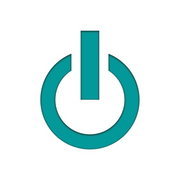The Basics of iCloud® Storage

Whether you have a new or used iPhone® or another smart device, such as a tablet and laptop, iCloud® storage is a reliable, secure drive to store your documents and files. It also allows for easy access when you need your most up-to-date information. Here are a few answers to the most commonly asked questions about the iCloud Drive®.
FAQ About the iCloud
- What Can Be Stored in the iCloud?
Files, folders, images, videos, and anything else stored on your devices can be sent to iCloud storage. You can also create new files and folders from iCloud-enabled apps. An amazing feature of this storage option is that it will keep all of your data updated across your devices and allow you to work on the same file across different platforms. You can also share those files with anyone to their devices.
- How Do I Use the iCloud?
 Make sure you have the latest operating system across your devices, including any new or used iPhone or iPad®. Check that you are signed in with your Apple® ID and the iCloud Drive is turned on in the settings. To access your files, visit iCloud.com and sign in or log in from the iCloud app on your device.
Make sure you have the latest operating system across your devices, including any new or used iPhone or iPad®. Check that you are signed in with your Apple® ID and the iCloud Drive is turned on in the settings. To access your files, visit iCloud.com and sign in or log in from the iCloud app on your device.
- How Much Data Can Be Stored?
When you first set up your iCloud, you receive 5GB, which is perfect for backups and photo libraries. You can always purchase more storage space, with plans starting as low as $0.99 per month for 50GB. There are also family plans and larger data storage options for various prices, depending on how much storage you need.
- What Happens If I Accidentally Delete Files?
You can recover deleted files within 30 days. In your iCloud Drive, there is a Recently Deleted Items folder that will list your files. Select the files you want to restore or choose “Restore Files” for all of them.
Experimac Valdosta is your best choice for finding the right device. Whether you need repairs for an Apple product or are in the market for a used iPhone and iPad, these experts can help. They even offer accessories for your new Apple devices. To learn more about their computer repair services, call (229) 474-3299 today, or visit 3009 N. Ashley Street, Valdosta, Ga 31602 (Five Points Area) or visit our website.
About the Business
Have a question? Ask the experts!
Send your question