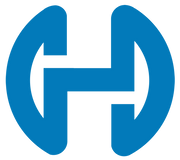How to Run a Successful Video Conferencing Call

Recent technological advances have made stable video conferencing a possibility for most businesses. It allows the convenience of face-to-face meetings with distant clients and off-site employees without having to put in the time, effort, and cost of having all parties physically present. A well-executed video conference call also improves employee productivity and establishes better work relationships. Here’s how to conduct one to reap the most benefits.
5 Tips for Effective Video Conferencing
1. Be Prepared
When organizing a video conference call, create an agenda beforehand. Send the list of points to be discussed ahead of time to set the tone and flow of the meeting. This will also allow attendees to prepare their questions and insights about the topic. Log on earlier than expected, especially if you’re the organizer or moderator, to double-check your settings and troubleshoot any technical issues or glitches that might crop up before the meeting starts. Record the conference call for absent colleagues or future reference.
2. Know Your Video Conferencing Tools
A cursory experience with video conferencing is no guarantee that everything will go smoothly. Make sure that you’re familiar with the hardware and platforms that will be used for the meeting. Update your software so it won’t cause interruption at the most inopportune time. Invest in the latest video conferencing tools and connectivity solutions to ensure clear broadcasting during the call.
3. Use the Right Environment
If you’re hosting the video call, use a soundproofed room to minimize external noise. Keep the background free from clutter or anything that can distract the attendees. Make sure that you’re in a well-lit area so others can see you clearly. If you’re in an office environment, book a conference space in advance to prevent conflicts with other parties.
4. Keep It Short & Small
 The more people there are on a call, the greater the potential for distraction and confusion. Whenever possible, limit the meeting to a handful of people, as this allows them to participate and contribute more to the discussion. Respect everyone’s time by sticking to the agenda and keeping an eye on the clock.
The more people there are on a call, the greater the potential for distraction and confusion. Whenever possible, limit the meeting to a handful of people, as this allows them to participate and contribute more to the discussion. Respect everyone’s time by sticking to the agenda and keeping an eye on the clock.
5. Engage & Focus
Observe proper business etiquette and common courtesy during the meeting as you would in person. Don’t perform unrelated tasks while the video conferencing is in session, and don’t interrupt others. Mute yourself when others are speaking at length to limit inadvertent disruptions. Ask relevant questions to engage with other attendees and establish a connection.
While these steps will ensure your remote meeting is productive and on-task, you’ll first need to have the right tools at hand. For quality video conferencing products, count on the telecommunication services experts at 1stPoint Communications. Based in Middlesex County, NJ, they offer a wide range of communication solutions, including internet access and VoIP phone systems, nationwide. Call (212) 884-4400 today or inquire via their website.
About the Business
Have a question? Ask the experts!
Send your question