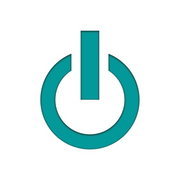4 Tips For Avoiding Hard Drive Repairs Experimac Valdosta

If you’ve ever saved pictures, videos, documents, or programs onto your computer, they’re actually being saved to the hard drive. As such, if this crucial component of your machine breaks or starts to fail, you run the risk of losing years of memories and work. At Experimac Valdosta, Georgia their team is committed to ensuring that this doesn’t happen to you. As experts in hard drive repair and maintenance, they suggest the following tips to avoid any issues with your computer in the future.
4 Ways to Keep Your Hard Drive Running
- Keep Your Computer Cool
You can avoid hard drive repair by ensuring your computer stays cool as often as possible. The hotter a hard drive gets, the more likely it is to fail. To combat extra heat, make sure your computer isn’t buried under books or stored in a confined space.
- Utilize Surge Protectors
Another simple step is to limit spikes in electricity. Plugging your computer into a surge protector will save your computer from power outages or sudden surges of electricity, and it will help to avoid the need for hard drive repairs.
- Dust Out Your Computer
If you’d like to take this a step further, open the case for your computer to clear out dust with a can of compressed air. Dust acts as insulation, which traps heat and could do damage, leading to the need for hard drive repairs. Simply use a can of compressed air to clear it out.

- Run a Defragment in Windows
Finally, Windows® users can press the Windows Key on their keyboard, then enter “Defragment” into the search box. Selecting Defragment and Optimize Drives will allow you to eliminate gaps in storage and avoid more costly hard drive repairs. This will not only improve performance, but also improve the health of your drive.
At Experimac Valdosta, their team is here to help service your computer, from hard drive repairs to completely refurbishing your computer. For more information on their services, give them a call today at (229) 474-3299 or visit their website.
About the Business
Have a question? Ask the experts!
Send your question