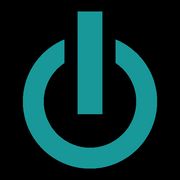What Are the Signs of Hard Drive Failure?

You rely on your computer for everything from work or school to entertainment and social networking, so when it isn’t working, it can bring your routine to a halt. Computers are complex pieces of technology with many moving parts, with the hard drive being one of the most essential. If your hard drive is failing, it’s crucial to get your device fixed as soon as possible to avoid losing irreplaceable data. Here are a few signs it’s time for computer repairs or hard drive replacement.
4 Signs Your Hard Drive Is Failing
1. Strange Clicking Sounds
If you’ve dropped your computer or otherwise physically damaged it, it can result in permanent loss of files, which leads to mechanical issues as the computer struggles to write data. As the mechanical components strain to operate, they may emit a clicking or grinding sound. Screeching is another warning sign which might indicate a failing motor or faulty bearings. As soon as you hear such sounds, turn off the machine and take it to a computer repair professional immediately. These noises typically indicate imminent hard drive failure.
2. Freezing & Slow Processing
 Computers use the information stored on the hard drive to function. If your computer is slow and struggles to run multiple programs, it may indicate it’s time for hard drive replacement. Consider backing up data on an external hard drive in case your computer crashes before you can get it to a repair shop. This will prevent losing essential files.
Computers use the information stored on the hard drive to function. If your computer is slow and struggles to run multiple programs, it may indicate it’s time for hard drive replacement. Consider backing up data on an external hard drive in case your computer crashes before you can get it to a repair shop. This will prevent losing essential files.
3. Disappearing or Corrupted Files
Because the hard drive stores data, if files suddenly disappear, can’t open, or don’t save properly, it’s likely an indication of a hard drive issue. The solution may be as simple as an upgrade, but it’s important to take it to a computer repair professional for a thorough and accurate diagnosis.
4. Constant Crashing
If the system is continually crashing or you see a blue or black screen when you turn on the device or load specific programs, it means the hard drive cannot handle the commands being asked of it. Back up data immediately and run diagnostics on the memory, hard drive, and computer to attempt to identify the issue. Then, take it to a computer repair shop, where they can perform a diagnostics test and look for damage or dust buildup, which may be inhibiting the hard drive.
If you’re a Cook County, IL, resident who needs computer repairs, turn to Experimac Orland Park. This locally owned and operated shop handles everything from computer hardware upgrades to iPhone® screen repairs, in addition to carrying a wide stock of used MacBook® laptops and other Apple® products. Call (708) 949-8562 to speak with a friendly staff member, or visit their website to learn more about all they have to offer.
About the Business
Have a question? Ask the experts!
Send your question