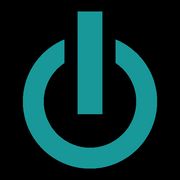The more use you subject a MacBook® laptop to, the more you might notice it becomes slow or sluggish during startup or while running apps or browsing the web. Although it may require professional computer repair, before taking it into the shop, consider the following. Here are a few ways to speed up your MacBook laptop.
4 Ways to Help Your MacBook Run Faster
1. Check for Updates
macOS® updates help your computer run more efficiently and quickly. They also plug any security holes that might have become evident since the last operating system update. To check for updates, open the App Store® and click "Updates" at the top of the toolbar. If you are not running up-to-date software, a notice will appear with a button to install the latest update.
2. Remove Unused Applications
 Check the “Applications” and “Downloads” folders of your hard drive for applications you don't use or recall installing. Large files you never open take up space and make it more difficult for your computer to write to the disc. Drag any items you don't need into the “Trash” icon. This will free up hard drive space and enable your machine to run more quickly.
Check the “Applications” and “Downloads” folders of your hard drive for applications you don't use or recall installing. Large files you never open take up space and make it more difficult for your computer to write to the disc. Drag any items you don't need into the “Trash” icon. This will free up hard drive space and enable your machine to run more quickly.
3. Remove Startup Items
The startup menu contains programs you want to initialize every time you reboot the machine. If you have a lot of them, this can take some time and leave you wondering if you need computer repair. To remove startup items and speed up the reboot cycle, click the Apple® logo, choose “System Preferences,” and click “Users & Groups.” Select your username, and then click “Login Items.” You'll see a list of items that initialize each time you log on. Find any you don't need on startup and click the dash to remove them.
4. Upgrade Components
You might be able to significantly improve system speed by upgrading different components. For instance, a RAM upgrade gives your machine more short-term memory, which allows better and faster multitasking.
If you've tried the at-home remedies and are still not satisfied with your MacBook laptop's speed, contact Experimac Orland Park in Cook County, IL. They specialize in computer repairs and hardware upgrades, and they also have a wide selection of used MacBook laptops and other pre-owned Apple devices for sale. They offer a 90-day warranty on all products and repairs. Visit their website to schedule an appointment, or call (708) 949-8562 to speak with a friendly, helpful computer repair professional.
About the Business
Have a question? Ask the experts!
Send your question