What Is the Difference Between SSDs & HDDs?

When searching for a new or pre-owned MacBook® or laptop, you’ll need to decide between a device that has a hard disk drive (HDD) or solid state drive (SSD) for your storage. To make this decision, it’s important that you first understand the difference between the two. Here is a quick reference guide you can use to make an informed decision that is right for your unique computing needs.
What Is an SSD?
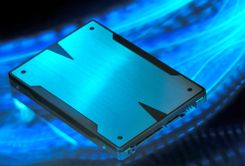 In simple terms, an SSD can be thought of as a large, advanced USB flash drive that’s about the size of a typical computer hard drive. Standard SSD sizes can all fit into the connectors intended for hard drives of the same size.
In simple terms, an SSD can be thought of as a large, advanced USB flash drive that’s about the size of a typical computer hard drive. Standard SSD sizes can all fit into the connectors intended for hard drives of the same size.
SSDs work by storing your computing information in microchips read by an embedded processor—without the need for any moving parts—which allows them to operate quickly and efficiently. Their quality and speed are directly related to how advanced the processor technology is. An SSD also has the benefit of being nonvolatile, meaning you can power off the MacBook or laptop and the information will remain permanently stored for as long as the device is operable.
What Is an HDD?
Unlike the more contemporary SSD, an HDD utilizes a mechanical arm attached to a read and write head to store and retrieve information on a rotating platter. This required physical labor makes the HDD inherently slower at storing and retrieving information than an SSD. However, the HDD has the major advantage of being able to store a great deal of data for less money.
As far as appearance, HDDs look the same as SSDs on the outside, with the most common size being 2.5 inches for a MacBook or laptop and 3.5 inches for desktop computers. The larger the HDD, the more space the device has for platters inside, maximizing its storage capacity.
How Do You Decide Which Is Right for You?
The decision between an SSD and an HDD ultimately depends on your unique storage needs. If you need a lot of storage—up to 10 terabytes—but have a limited budget and don’t care about computer speed, then an HDD might be the choice for you. If you’re willing to pay more for faster computer performance and don’t need large amounts of disk storage, an SSD might be a better option.
Whether you need assistance with storage or repairs for your certified pre-owned Apple® device, turn to Experimac Canton OH. Serving Canton and Massillon, OH, this professional and knowledgeable team helps customers conveniently buy, sell, and trade their used Apple products. In addition to their large selection of used products available for sale, their MacBook experts also offer system upgrades to any Apple device. To learn more about these local experts, give their technicians a call today at (330) 409-7005 or visit them online.
About the Business
Have a question? Ask the experts!
Send your question

