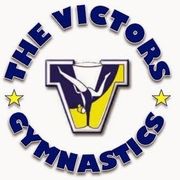How to get ready for Session 5

Session 5 is approaching (May 8th-July 1st) and it’s important that you don’t miss out on claiming your class. Here is a step by step guide on how to keep your class and continue on to the next session.
IF YOU ARE CURRENTLY TAKING A CLASS
We want to make sure that all of our enrolled students have the option to keep their class in Session 5. That is why we are giving enrolled students till April 8th to sign up and pay for the next session. Once the deadline has passed the student will be dropped from Session 5 if there is any balance due from a previous session. Their spot will be open for the public.
On April 8th we will be hitting the Autopay button. Everyone signed up for Autopay will have the tuition deducted from their account. If you have received a new credit card please call us so we can update it.
Please note that we want to make sure that you were put into the right class. If you go to www.thevictorsgym.com and click LOG IN under parent portal you will be taken to the USERNAME/EMAIL screen. Input the email that we have for you and put in your password. If you do not have a password then click FORGOT PASSWORD. We will send you one. Please do not create a new account.
Once you are logged in you can see what class you were put into. You can also pay your bill online if you want to save yourself a trip.
IF YOU ARE NOT CURRENTLY TAKING A CLASS
Classes for session 5 will be open to the public on April 10th. Please give us a call at 585-663-4810, log in to the Parent Portal, or visit us in person to see what we have available.
Keep in mind that you will have the option to sign up for Autopay if you are online. Autopay will automatically draw from your account each new session.
About the Business
Have a question? Ask the experts!
Send your question