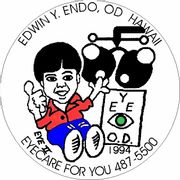5 Ergonomic Tips for Eye Health in the Workplace

Ergonomics is an essential part of workplace wellness, including ophthalmological health. Edwin Y. Endo, O.D. & Associates, in Aiea, Hawaii, is a yearly recipient of the Honolulu Star-Advertiser’s Best Optometrist Award. This team of expert optometrists says eyestrain is one of the most common work-related health complaints.
To avoid eyestrain, practice these ergometric tips from Dr. Endo and his staff:
Minimize Glare
The glass screens on phones and laptop computers can produce a harsh glare, aggravating the eyes. If your device has a glass screen, try using a matte filter or installing an anti-glare screen. To reduce glare from sunlight, try covering the windows or using a computer hood. If you wear glasses, you can also ask your optometrist to apply an anti-reflective coating to your lenses.
Keep Your Computer at Arm’s Length
Your eyes work harder to see things up close as opposed to viewing them at a distance. Try placing your desktop computer monitor at arm’s length away (about 25 inches) from your face. Increase the font size on your screen if you have trouble reading at that distance.
Take Breaks
 Eye strain occurs when your eyes have been reading or viewing a digital screen for a long, continuous period. The American Academy of Ophthalmology (AAO) recommends following the 20-20-20 rule. Give your eyes a break every 20 minutes by looking at an object 20 feet away for 20 seconds.
Eye strain occurs when your eyes have been reading or viewing a digital screen for a long, continuous period. The American Academy of Ophthalmology (AAO) recommends following the 20-20-20 rule. Give your eyes a break every 20 minutes by looking at an object 20 feet away for 20 seconds.
A recent study by National Institute for Occupational Safety and Health (NIOSH) also found workers who took four 5-minute “mini-breaks” in addition to two 15-minute breaks experienced less discomfort and eyestrain throughout the day.
Maintain Moisture
According to the AAO, many modern office buildings are humidity-controlled, which makes the air quite dry. During the winter, heaters can also dry out your eyes. To add localized moisture to your workstation, try a desktop humidifier. Keep a pocket-sized bottle of artificial tears or contact lens re-wetting drops handy as well.
Adjust Lighting
Lighting plays a huge factor in eyestrain. Equalize the brightness of your computer monitor and interior lights to minimize strain. Try to avoid working in an area where it’s either too dim or too bright. The lighting in most offices is about twice the ideal brightness for comfortable computer use. If your office is excessively bright, try using bulbs with lower intensity. If your office utilizes overhead fluorescent lights, try using fewer fluorescent tubes. You can also try increasing the contrast on your computer monitor to make it easier for your eyes to view.
To learn more about what you can do to protect your eyes and preserve your health on the job, contact Edwin Y. Endo, O.D. & Associates, Oahu’s best optometrists. Call (808) 487-5500 to schedule an appointment, or visit the website for more information.
About the Business
Have a question? Ask the experts!
Send your question